Use Turboc++3 in windows7 32 bit with graphics.
Install tc++3. You can get here.
Install tc++3. You can get here.
Just follow the screenshots.To see fullscreen image click on image.
1- Click on left corner blue rectangle type image and go to properties.
2-Click on Font tab and choose Lusida Console & choose 28 size.
3-Choose Layout tab
a-Choose screen buffer size Width:80, Hight:25.
1- Click on left corner blue rectangle type image and go to properties.
2-Click on Font tab and choose Lusida Console & choose 28 size.
3-Choose Layout tab
a-Choose screen buffer size Width:80, Hight:25.
b-Window size Width:80, Hight:25.
c-Window position Length: -4 ,Top: 4.
d-Uncheck Let system position window.

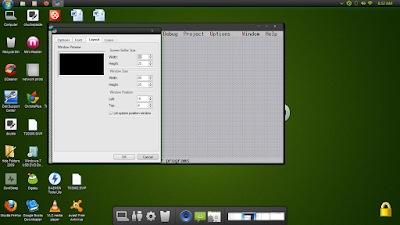


No comments:
Post a Comment